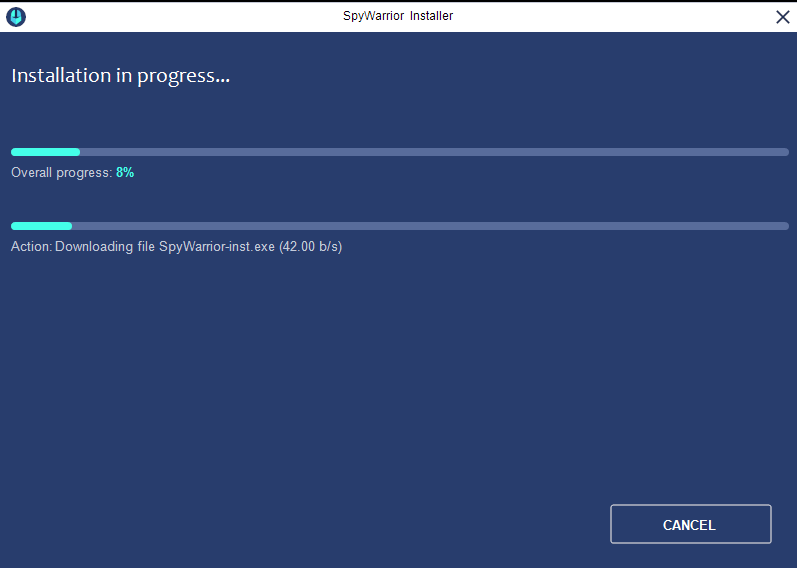1. Launch the spywarrior-installer.exe file to initiate the installation.
2. Click Yes in the User Account Control window that says “Do you want to allow the following program to make changes to this computer?”.
3. Select your language and click Next.
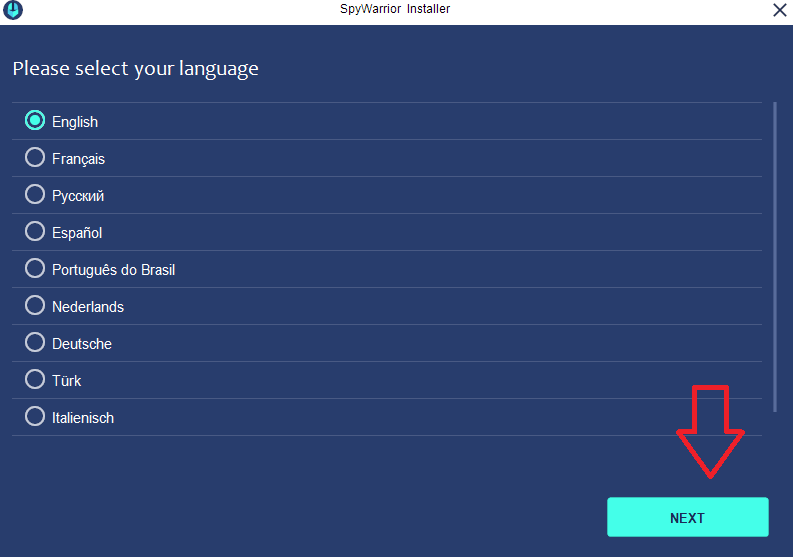
4. Carefully read the provided information and click Next.
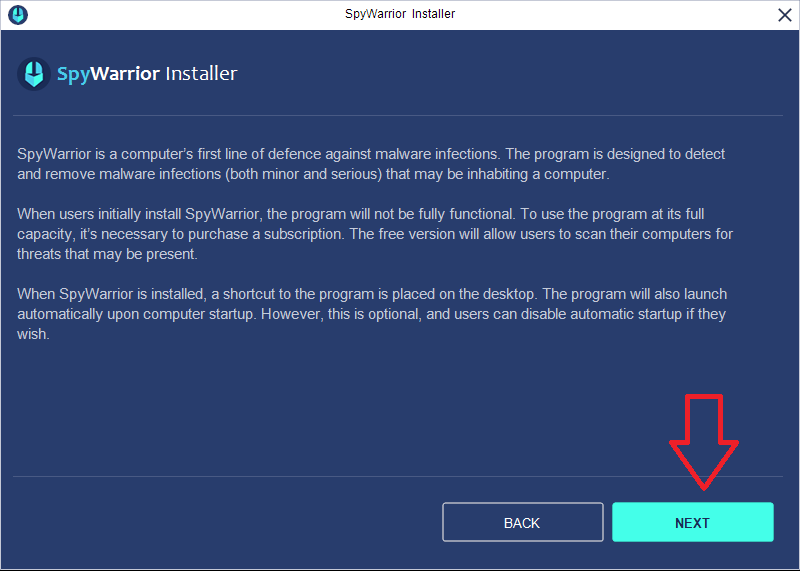
5. Read the End User License Agreement and click Accept.
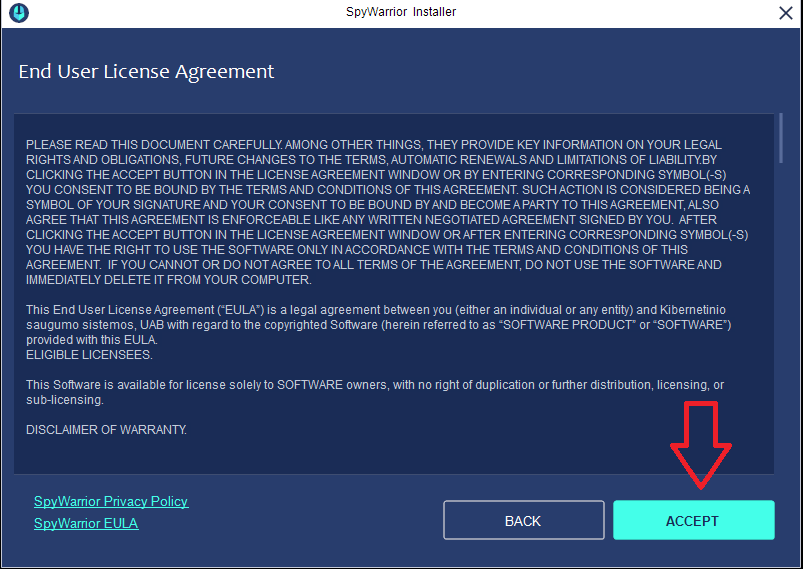
6. Wait for SpyWarrior to install. The program will launch immediately after the installation is complete.